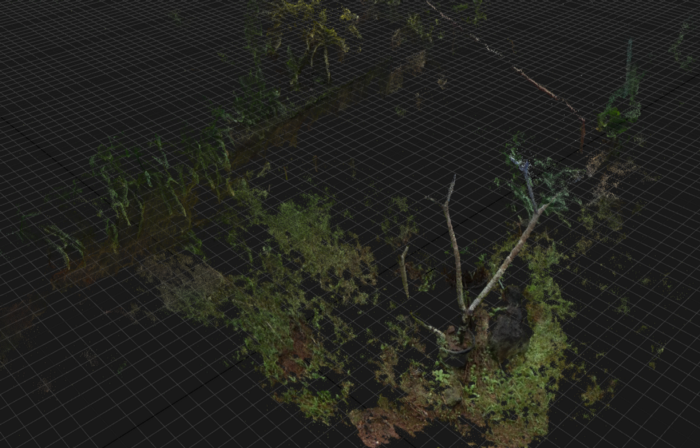

hotogrammetry is the process of converting RICOH THETA images into 3D models. The models are then used for analysis. To illustrate what photogrammetry is, let’s first look at the open source Meshroom software.
After installing meshroom, The easiest technique is to slice the RICOH THETA image into flat 2D images.
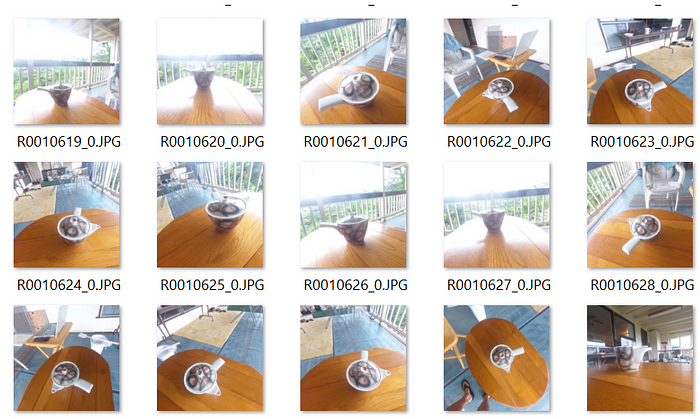
You can then use a point cloud to get a rough shape of the objects.

By applying textures and colors, you can start forming more reasonable 3D models. The models are rough and only usable for experimentation at this time.

By applying this technique to a full scene, you can build a point cloud of a physical space.
The model is fairly dense.

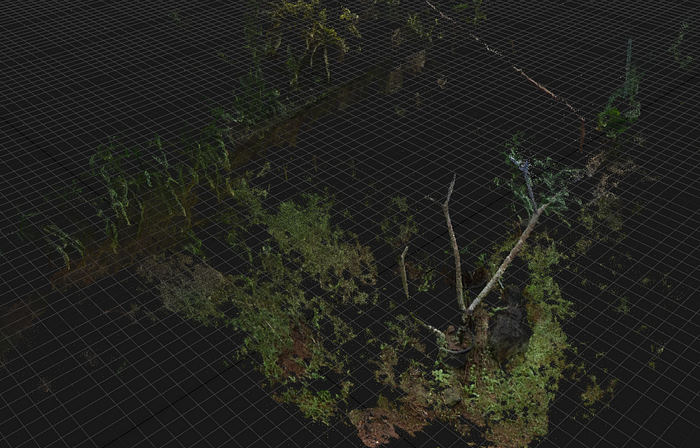
By applying the textures and colors from the RICOH THETA images, you can start to build the full scene that can be rotated and experimented with.


I made a reference to splitting the RICOH THETA image into flat images.
After installing meshroom, use the
aliceVision_utils_split360Images.exeutility inaliceVision/binThis will split an image into 32 overlapping segments.