
The RICOH THETA USB API enables the use desktop computers or small computers under the THETA. The camera can be powered can controlled with a USB cable.

Many companies use the 360 images to keep track of the status of building construction. Using custom software in the device can dramatically reduce the time required for staff to capture an entire site with dozens or hundreds of 360 pictures.
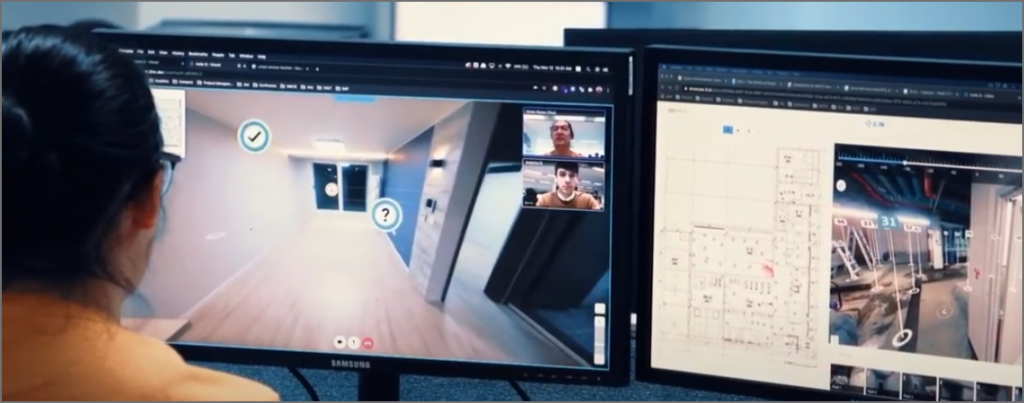
The API reference document is freely available at:
https://api.ricoh/docs/theta-usb-api/
All RICOH THETA camera models can immediately use the USB API without developer registration.
In addition to control of the RICOH THETA, small computers can be combined with portable batteries to charge the RICOH THETA for all-day use.
In the example below, iGUIDE PLANIX specifications lists a 7 hour battery life for their system.

iGUIDE Planix has an option for a 256GB USB drive. It can also use multiple drives for even more storage.
It is also very common to use RICOH THETA cameras on flying and walking drones.

The images can be used to create 3D models of warehouses or buildings for status and inventory management.

Modified version of libptp2. This version has modifications from nickel110.
In the examples below, I changed the name of ptpcam to theta. This helps me to see the difference between the original ptpcam and the modified version. Tests were done on x86. Raspberry Pi, Jetson Nano and other ARM platforms are verified to work. If you have problems or questions, post them below.
lsb_release -a
No LSB modules are available.
Distributor ID: Ubuntu
Description: Ubuntu 21.10
Release: 21.10
Codename: impish
$ theta --info
THETA Device Info
Model: RICOH THETA Z1
manufacturer: Ricoh Company, Ltd.
serial number: '10010104'
device version: 2.01.0
extension ID: 0x00000006
image formats supported: 0x00000005
extension version: 0x006e
theta --capture
Initiating capture…
Object added 0x00000733
Capture completed successfully!
theta --list-files
Listing files…
Camera: RICOH THETA Z1
Handler: Size: Captured: name:
0x000006db: 8564075 2021-11-15 03:05 R0020012.JPG
0x000006dd: 8875279 2021-11-16 15:19 R0020013.JPG
0x000006de: 8898656 2021-11-16 15:20 R0020014.JPG
theta --set-property=0xd80e --val=0x01
Camera: RICOH THETA Z1
'UNKNOWN' is set to: 0
Changing property value to 0x01 [(null)] succeeded.
wake camera from sleeptheta --set-property=0xd80e --val=0x00
Camera: RICOH THETA Z1
'UNKNOWN' is set to: 1
Changing property value to 0x00 [(null)] succeeded.
theta --set-property=0x5013 --val=0x8002
Camera: RICOH THETA Z1
'Still Capture Mode' is set to: [Normal]
Changing property value to 0x8002 [(null)] succeeded.
Saves video to file.
theta -R 0x101c,0,0,1
Camera: RICOH THETA Z1
Sending generic request: reqCode=0x101c, params=[0x00000000,0x00000000,0x00000001,0x00000000,0x00000000]
theta -R 0x1018,0xFFFFFFFF
Camera: RICOH THETA Z1
Sending generic request: reqCode=0x1018, params=[0xffffffff,0x00000000,0x00000000,0x00000000,0x00000000]
gphoto2 --set-config movie=1
gphoto2 --set-config=/main/actions/opcode=0x1018,0xFFFFFFFF
The USB API is a stable, mature API that is used in production by many companies. It is based on the MTP or PTP open specification.
MTP is part of the Windows Media Framework. On Linux and Mac, libptp2 and gphoto2 provide easy access.
Additional info on known workarounds
waking camera from sleep on THETA V may require a delay
Or, use gphoto2
On Raspberry Pi, you may need libusb-compat-0.1.5 to build libptp
Streaming
To stream to Linux, you need to install a modified version of libuvc.
There is a long discussion here with good information. Though some of it may be old. RICOH THETA API Over USB Cable - (Z1, V, S, SC models)
This is a great info with real-world examples. I haven’t used the USB API myself. Is there a comparison of the differences between the USB API and the WebAPI?
There is no table of differences with the API commands comparing USB and WebAPI.
The USB API has these features over the WebAPI:
There is a workaround to turn the camera on with the USB cable.
You should give it a try on a Raspberry Pi. It’s a nice way to work with the camera.